Created by : gbrain
http://www.gbrainindia.com
Archive for the ‘Articles’ Category
Restarting Windows Without Restarting Your PC
Posted in TipS N TrickS, tagged bios, cold_boot, Computer, reboot_windows, Restarting Windows Without Restarting Your PC, shift_key, shut_down, tips, warm_boot, Windows, windows vista, windows xp on June 3, 2008| Leave a Comment »
Sometimes, you need to reboot Windows (e.g. when installing new software), but there is no need to restart BIOS, too. However, the default is to reboot both. (That’s called doing a “cold boot,” rather than a “warm boot.”) There’s a trick that works on both XP and Vista to get it to do a warm boot instead, thus saving you 30 seconds per cycle.
The trick is to hold down the SHIFT key when invoking the restart.
Windows XP: Select Start. Select “Shut Down…”. Change the drop-down combo box under “What do you want the computer to do?” to “Restart”. Hold down the SHIFT key while clicking on the “OK” button.
Windows Vista: Select Start, then hover over the right arrow that is to the right of the padlock icon until the pop-up menu appears that contains “restart” as one of it’s choices. Hold down the SHIFT key while clicking on the “restart” choice.
How to Enable and Disable usb port
Posted in TipS N TrickS, tagged Add new tag, disable usb, how to disenable usb, how to disenable usb in pc, How to Enable and Disenable usb port, how to enable usb, how to enable usb in pc, nable usb, pc tips and tricks, tips, tips and tricks, usb, usb enabling, usb help on June 3, 2008| 7 Comments »
STEPS
To Enable a disabled port:
1. Click Start, and then click Run.
2. In the Open box, type regedit, and then click OK.
3. Locate, and then click the following registry key:
HKEY_LOCAL_MACHINE\SYSTEM\CurrentControlSet\Services\UsbStor
4. In the right pane, double-click Start.
5. In the Value data box, type 3, click Hexadecimal (if it is not already selected), and then click OK.
6. Quit Registry Editor.
To Disable the access to USB port, in windows XP and 2000
1. Click Start, and then click Run.
2. In the Open box, type regedit, and then click OK.
3. Locate, and then click the following registry key:
HKEY_LOCAL_MACHINE\SYSTEM\CurrentControlSet\Services\UsbStor
4. In the right pane, double-click Start.
5. In the Value data box, type 4, click Hexadecimal (if it is not already selected), and then click OK.
6. Quit Registry Editor.
HOW TO AVOID MOBILE VIRUS
Posted in .Mobile, tagged antivirus, avoid virus, cellphone tips, Mobile, mobile tips, mobile virus, virus on May 29, 2008| 1 Comment »
More in the news today about the source code for a Symbian based virus which spreads over Bluetooth. It’s availability is expected to make the virus more common among Smartphone users) Things like this are frustrating because you have to wonder what it is these virus writers are trying to achieve.
When it comes to Windows on your desktop, virus releases usually exploit gaping vulnerabilities in the OS, but when it comes to infecting a Symbian Smartphone, the success of an infection attempt depends entirely on the user; if the OS did any more to stop the virus installing itself, it would render the Smartphone locked down in the same way Microsoft Smartphones are, not letting you install anything that has not been approved by the ‘Powers that Be’.
The good news is that at the moment, being safe from a Symbian virus is as easy as not doing anything, and it’s what you’re not doing that will keep you safe…
Keep your Bluetooth switched off. Windows viruses come over the internet but the current bunch of variations on the cabir virus comes over Blue tooth. You can use software such as Extended Profiles from PsiLoc to turn your Bluetooth on and off according to the time of day, so maybe you can use that to only have Bluetooth active when you’re driving, for instance.
If you don’t want to keep your Bluetooth off, make sure you can’t be discovered. You can do this in the Bluetooth settings by changing ‘My Phone’s Visibility’ to Hidden.
If you want to remain visible, or discoverable, then don’t accept messages from strangers. If you’re on the train and your phone tells you that there’s an incoming connection, reject it every time. Don’t go looking for the evil offender who cunningly tried to send it to you, however, since the chances are that they don’t know what their phone is doing.
If, though, you want to receive a file from a stranger (some innocent fun can be had by sending and receiving funny pictures to and from strangers in public places – keep it clean ![]() , then check the file before opening it. If the name of the file ends with .sis, DELETE IT! The chances of a stranger sending you an innocent application at random are very slim and so if they’ve sent you an installer (which a .sis file is), it is very likely to be a virus.
, then check the file before opening it. If the name of the file ends with .sis, DELETE IT! The chances of a stranger sending you an innocent application at random are very slim and so if they’ve sent you an installer (which a .sis file is), it is very likely to be a virus.
If you’ve accidentally opened the file, just cancel the install when you’re warned about it’s security. Symbian Smartphones are very careful about security and will hold your hand all the way through an install process for new software – the only thing it won’t do is force you to not install it.
So, as you can see, you can make it impossible for your Smartphone to become infected. Here alone, you can see the steps you can take to make a virus’ life difficult.
Ultimately, nothing can be installed onto your Smartphone without your permission so, unless you’re in the process of installing some software, reject everything that tries to install.
For extra peace of mind, you can install anti-virus software onto your phone (see online shops such as Handango for a number of available applications – but keep away from TSG Phone Safe though), but ultimately, your Smartphone’s security is only as strong as the weakest link.
NEW EMAIL VIRUS
Posted in .GENERAL, tagged beware of new virus, latest virus, tips and tricks, virus, virus alert, virus effect on May 29, 2008| 1 Comment »
NEW EMAIL VIRUS!!
Be Alert !… Newly breed of virus is here….
Emails with pictures of Osama Bin-Laden hanged are being sent and the moment that you open these emails your computer will crash and you will not be able to fix it!
If you get an email along the lines of ‘Osama Bin Laden Captured’ or ‘Osama Hanged’, don’t open the attachment.
This e-mail is being distributed through countries around the globe, but mainly in the US and Israel
Be considerate & send this warning to whomever you know.
PLEASE FORWARD THIS WARNING AMONG FRIENDS, FAMILY AND CONTACTS:
You should be alert during the next days:
Do not open any message with an attached file called ‘Invitation’ regardless of who sent it.
It is a virus that opens an Olympic Torch which ‘burns the whole hard disc C of your computer.
This virus will be received from someone who has your e-mail address in his/her contact list, that is why you should send this e-mail to all your contacts.
It is better to receive this message 25 times than to receive the virus and open it. If you receive a mail called ‘invitation’, though sent by a friend, do not open it and shut down your computer immediately.
This is the worst virus announced by CNN, it has been classified by Microsoft as the most destructive virus ever.
This virus was discovered by McAfee yesterday, and there is no repair yet for this kind of virus.
This virus simply destroys the Zero Sector of the Hard Disc, where the vital information is kept.
INCREASE SPEED OF INTERNET CONNECTION
Posted in TipS N TrickS, tagged how to increase SPEED OF INTERNET CONNECTION, inter, internet, internet connection, speed connection, speed increase, speed up internet connection, tips and trick, TO INCREASE SPEED OF INTERNET CONNECTION on May 29, 2008| Leave a Comment »
TO INCREASE SPEED OF INTERNET CONNECTION
Lots of windows users may find after installing Windows XP, Thier connection in internet gets a bit slower. Possible reason for this is the QoS (Quality of Service) . The service reserves 20 per cent for the bandwidth , even the QoS is disabled. this is for broad band connections.
STEPS
1.Please make sure your logged on as actually “Administrator”. do not log on with any account that just has administrator privileges.
2. start – run – type gpedit.msc
3. expand the “local computer policy” branch
4. expand the “administrative templates” branch
5. expand the “network branch”
6. Highlight the “QoS Packet Scheduler” in left window
7. in right window double click the “limit reservable bandwidth” setting
8. on setting tab check the “enabled” item
9. where it says “Bandwidth limit %” change it to read 0 After doing this, you should immediately notice a boost in your Internet connection speed.
some need re-boot
NOKIA 6639
Posted in .Mobile, tagged 6639, camera phone, cellphone, future phone, IT'S NOT A PHONE, latest model phone, Mobile, nokia, NOKIA 6639, nokia new model on May 26, 2008| 4 Comments »
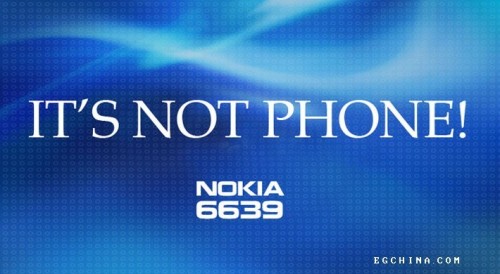 NOKIA’S NEW 6639 — IT’S NOT A PHONE…
NOKIA’S NEW 6639 — IT’S NOT A PHONE…
An Amazing phone from NOKIA.Through this model they are yet again proving that they are the ” THE BEST IN MOBILE MARKETING ”
Lets have a look on this model….
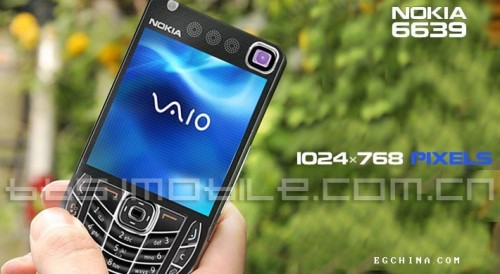

Specifications
Frequency: GSM/GPRS/EDGE network, CDMA, WCDMA, TD-SCDMA, CDMA2000.
Israel set arbitrary color options :
Size : 109 ??48 ??quenching
Weight : 100 grams
Battery : Lithium Ion Battery BM12P, Convergence 9800
Standby time : 100 hours
16 million color TFT color screen parameters : ;1024 ??768 pixels, 3.2 inches;
* For the system : Symbian 12.0 v16.6z simplified Chinese version
Processor : Pentium M-Dothan binuclear 2.0GHMz
Memory : Dual Channel DDR2 512M, the biggest can be expanded to 2GB
Display : nVIDIA Geforce Go 7800GT
WAP support fly along :
Nowhere 256 Chord :
Embedded speakers : 7.1-channel surround sound output
Photo identification of the caller calls Animation :
160 GB internal hard disk :
Support memory expansion : Mixed-CF, Microdrive miniature hard disk compatibility, RS-MMC, miniSD?? , maximum support 160 GB
Adapter Type : USB2.0/IEEE1394
: Support WAV music format, MP3, conjecture, Ogg Vorbis, RAW, VOX, CCIUT u-Law, PCM, MPC (MPEG plus/MusePack), MP2 (MPEG 1 Layer 2), ADPCM, CCUIT A-LAW, AIFC, DSP, GSM, CCUIT G721, CCUIT G723, G726 format CCUIT
Video Format : All support
20 EQ sound effects sound effect modes : Mode
: DAB radios can receive digital broadcasting / FM stereo radio broadcasting group memory ;DAB/FM 50;
: 12.8 million effective pixel sensor, the APS size CCD, with Fangdou, ultrasonic dust removal function.
Scene: the main revolutionary cell phone cards mouth open, compatible CNMOP lens LEICA Lycra AF24-180mm/F2.8 receptors produced in Germany in support of a full-time manual focusing.
Deputy: German production Zeiss lens coating 50mm/F1.0 nematic Chase.
Autofocus mode : 11/7 zone TTL focusing, AF-1 to +19EV working environment :
Shutter speed : electromagnetic control longitudinal curtain shutter doors B, 30-1/10000 seconds
Lianpai : 12 / sec, which can be taken 90 or 50 RAW format photos in JPEG format photographs
Photometry : 3D matrix photometric II, the central focus point photometric and photometric (3mm yen, about 2% of the area)
Exposure modes : automatic, procedural exposure aperture priority, shutter priority, manual, users set up
Photo : RAW format, JPEG
Exposure compensation : +5EV half class, third-class or 1.0 grade
Sensitivity range : ISO 50-3200 (third stall incremental), and 6400 can be expanded to 25
White Balance : Automatic, Manual, pre –
White balance preset : flash and shadow, overcast sky, sunlight, fluorescent lamps and incandescent lamps
Embedded camera flash :
Effective flash range : 20 m
Flash modes : 1005-pixel RGB TTL flash control sensor ;i-TTL balance filled with flash flash flash or standard i-TTL
Video : audio video film shooting, 720 ??480-definition DVD RMVB compression, support for real-time optical zoom.
Video broadcast : Windows Media Player, H.263 /MPEG4, WITH AMR-NB, AMR-NB audio decoders, decoder
Other additional functions :
First, Swiss Plug procedures remotely Train (with the public wireless transmission protocol), sparking Zippo;
Second, the LED beam, severe chemical devices, thermometer, filter and needle guide function for wild camping.
Third, the exclusive beer and bottled champagne opening device adapter, the adapter can be connected to a dedicated electric razor (compatible with Brown shaving support);
Fourth, Micro Electric Drier (external hard drives need 12V power supply)
5, welcoming everyone to keep abreast added ..
Really amazing na 8)
Block Pop-up Windows with Internet Explorer
Posted in TipS N TrickS, tagged block pop up, intenet explorer, pop up window, TipS N TrickS on May 14, 2008| Leave a Comment »
To change Pop-up Blocker settings
- Open Internet Explorer.
- On the Tools menu, point to Pop-up Blocker, and then click Pop-up Blocker Settings.
- If you want to see pop-up windows from a specific Web site, type the address (or URL) of the site in the Address of Web site to allow box, and then click Add.
To block pop-ups even if they are launched when you click a link or button on a Web site
- Open Internet Explorer.
- On the Tools menu, point to Pop-up Blocker, and then click Pop-up Blocker Settings.
- Select the High setting in the box near the bottom of the dialog box.
Create Shutdown, Restart, Suspend Shortcuts on Desktop
Posted in TipS N TrickS, tagged comoputer shortcuts, Create Shutdown, desktop shortcuts, restart, shortcuts, shutdown, Suspend Shortcuts on Desktop on May 14, 2008| 2 Comments »
Create a SHUTDOWN ICON thus:
- Right click on an empty area on your desktop.
- Select New>Shortcut.
- In the first box of the Create Shortcut Wizard, type : Shutdown -s -t 00
- Click Next. Name the shortcut : Shutdown , and click Finish.
- Then select an appropriate icon for it !
Create a RESTART icon thus:
- In the first box of the Create Shortcut Wizard, type : Shutdown -r -t 00
- Click Next. Name the shortcut : Restart , and click Finish.
- select an appropriate icon for it now !
Create A SUSPEND shortcut thus:
- In the Create Shortcut wizards location text box appears, type: rundll32.exe PowrProf.dll, SetSuspendState
- Give the shortcut a name like Hibernate.
Enable Task Manager the Windows XP
Posted in TipS N TrickS, tagged Enable Task Manager, task manager, XP on May 14, 2008| 3 Comments »
If a computer administrator has disabled Task Manager in your user account, you’ll see the message Task Manager has been disabled by your administrator when you try to start Task Manager. If you are an administrator, and the restriction wasn’t intentional, you can reactivate Task Manager through the registry.
Here’s how:
Never experiment with the registry settings. Back up the registry before making any changes.
- Click the Start button, and choose Run, or press Start+R.
- In the left column, navigate to the following key:
- HKEY_CURRENT_USER\Software\Microsoft\Windows\ CurrentVersion\Policies\System The key is only available on systems where Task Manager has been disabled through Group Policy.
- In the right pane, double-click DisableTaskMgr, and set its data value to 0.
- Exit the Registry Editor.






